Much like web search optimization, SEO on Pinterest means to optimize your content strategy so that your post can reach more people within the Pinterest platform.
The following guide will not only help your pins show up more through search results on Pinterest, but also through in-feed recommendations.
Here’s the general procedure, followed by a detailed breakdown for each step:
- Optimizing your profile
- Keyword research
- Image optimization
- Write a good title for pins
- Write a description with a CTA
- Use tags
Optimizing Your Profile
Pinterest SEO starts with optimizing your profile. Be sure to have your basic information filled out such as your:
- profile picture
- username
- cover photo
- about section
Your profile is where people will learn what you’re all about; your profile visitors should get a good sense of your brand, your content, your niche, and your goals from just your profile page.
Be sure to include keywords related to your niche in your about section. For example, our about section mentions search engine optimization because that’s the focus of Search Freaks.
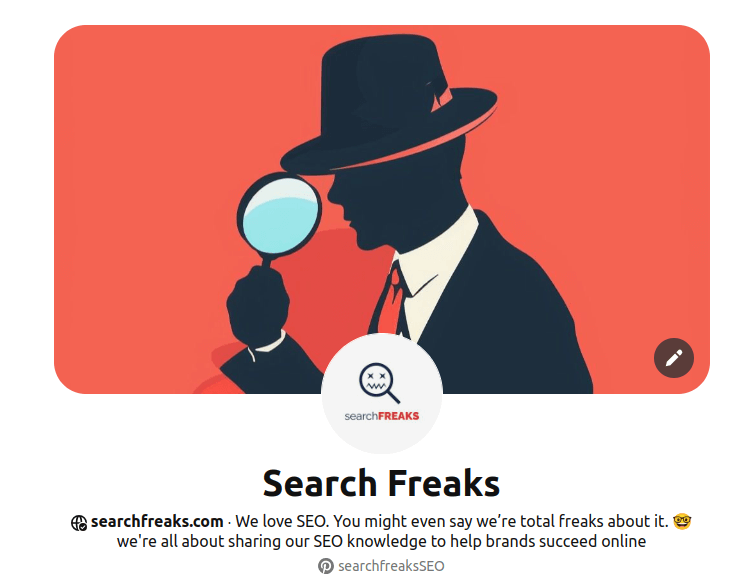
Be sure to also verify your account and claim your website ownership before linking your pins.
Although you can still link your pins without claiming your site, doing so will increase the legitimacy of your Pinterest page and ultimately helps you drive traffic.
Keyword Research on Pinterest
Researching keywords on Pinterest is simple, as you just need to do a simple search for your desired keywords.

Take a look at the search results for your desired keywords to see what your competition is doing, and how you can create a pin that will stand out.
You can also choose to pay for a premium keyword research tool for Pinterest, but this isn’t necessary unless you’re a large organization with a healthy budget.
Alternatively, Pinterest Ads lets business accounts boost their pins for certain keywords.
Image Optimization
Creating a visually appealing pin is the most fundamental part of your Pinterest strategy.
Your image/video is the star of the show; it’s what people see first in their feeds, and so it needs to stand out. Focus on these key elements when you design a pin:
- Aesthetic Appeal
This is the most important element because no one will read your pin if it doesn’t grab their attention! Most of your time here should be spent on design. - Overlay Copy
Depending on what type of content you’re creating, you may want to overlay some text on your image/thumbnail to hook people into clicking your pin - File Size
You should compress your files into smaller sizes so that your pin will load faster on people’s devices. This creates a better experience for your visitors — you don’t want people scrolling away from your pin just because it won’t load! - Alt Text
Finally, include alt text to make your content accessible to all audiences.
Write a Captivating Title
After someone clicks on your visually aesthetic pin, the next thing they’ll probably do is read your title.
The title of your pin should therefore continue where your image left off; it should provide a very general idea of what your post is all about, without giving away too many details.
For example:
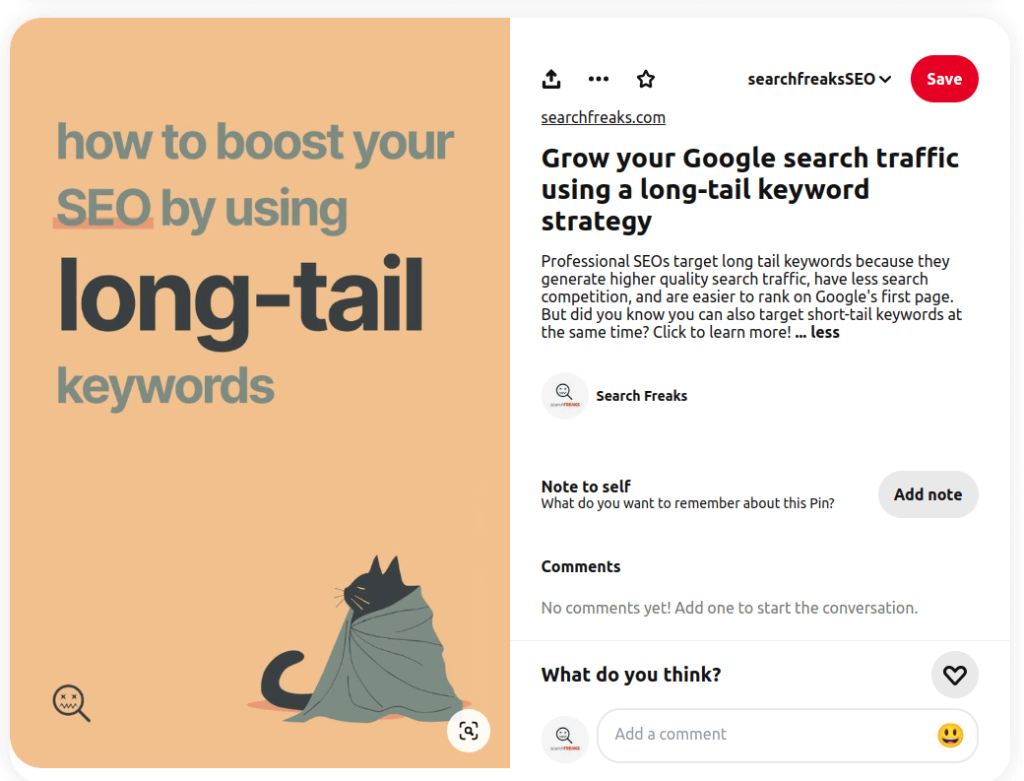
The hero copy on the image for this pin is How to boost your SEO by using long-tail keywords, and the title elaborates a bit further: Grow your Google search traffic using long-tail keywords.
Also, be sure to include your target keyword in your title.
Write a Description with a CTA
Just like how your title continues the story from your main image, your description is where you provide even more detail about your post.
A well-optimized description needs to:
- include your target keyword
- highlight some key points of your linked page
- end with a call-to-action (CTA)
A CTA, like Click to shop or Click to learn more, is what drives traffic to your website.
It lets your readers know that, if they’re interested, they could click through your pin to visit the linked website to get more information.
For the example above, since our pin links to our blog post, the description highlights some details from our main post with a Click to learn more CTA.
Anybody who clicks through our pin can continue reading our blog post to learn more, thereby successfully driving traffic to our website.
Use Tags to Make Your Pin Discoverable
It’s critical that you make a habit of tagging your pins because they’ll show up on people’s feeds.
It’s best practice to:
- choose 2-4 tags at a time
- use tags that are relevant to your topic
- tag your target keyword if possible
