The following guide will walk you through how to conduct keyword research without using any premium or paid tools.
The basic procedure is outlined as follows:
- Brainstorming a topic
- Researching search terms
- Evaluating search volume/competition
- Saving keywords to a list
- Optimizing content
For this walkthrough, we’ll be conducting research for an online pet supply store as an example.
1. Brainstorm a topic that you want to rank for
Come up with topics or short keywords within your niche that you want to rank for on SERPs.
For our online pet store, we’ll want to rank for the term pet food.
2. Researching with AnswerThePublic
AnswerThePublic is an online keyword research tool that provides 3 uses per day for free.
When you provide a topic/keyword, it generates
- a list of common search queries
- search volumes for each query
- average cost-per-click (for search advertisers)
for a specific country, and can also be used to research different search engines.
It’s a great free tool to gain insights on different search phrases for a topic, which helps us build topic clusters.
For our example, we’ll enter pet food into the search bar
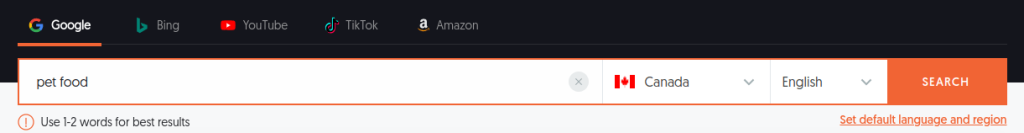
to generate the following lists:
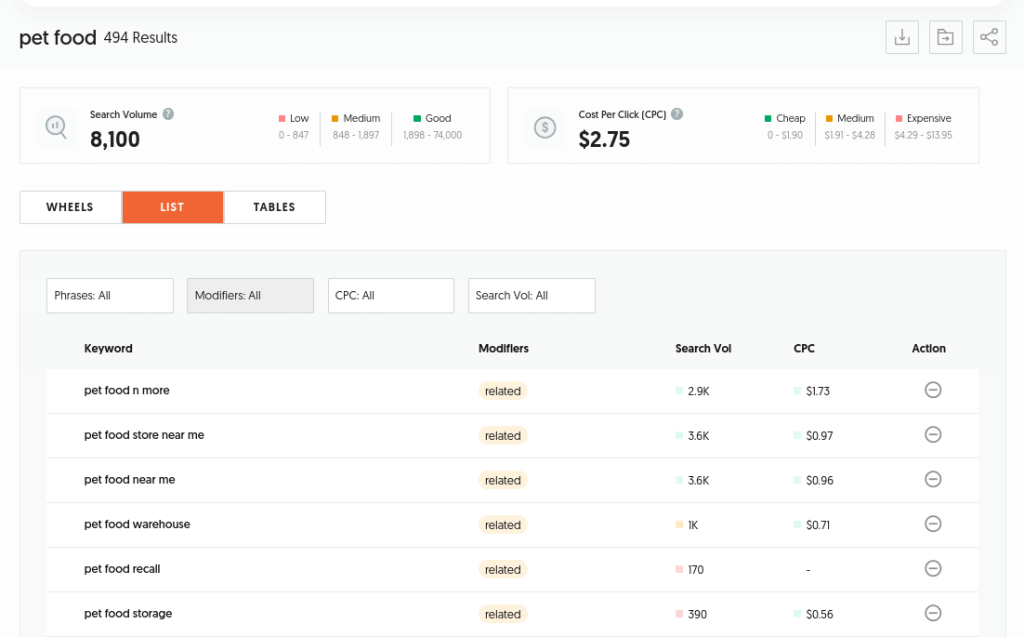
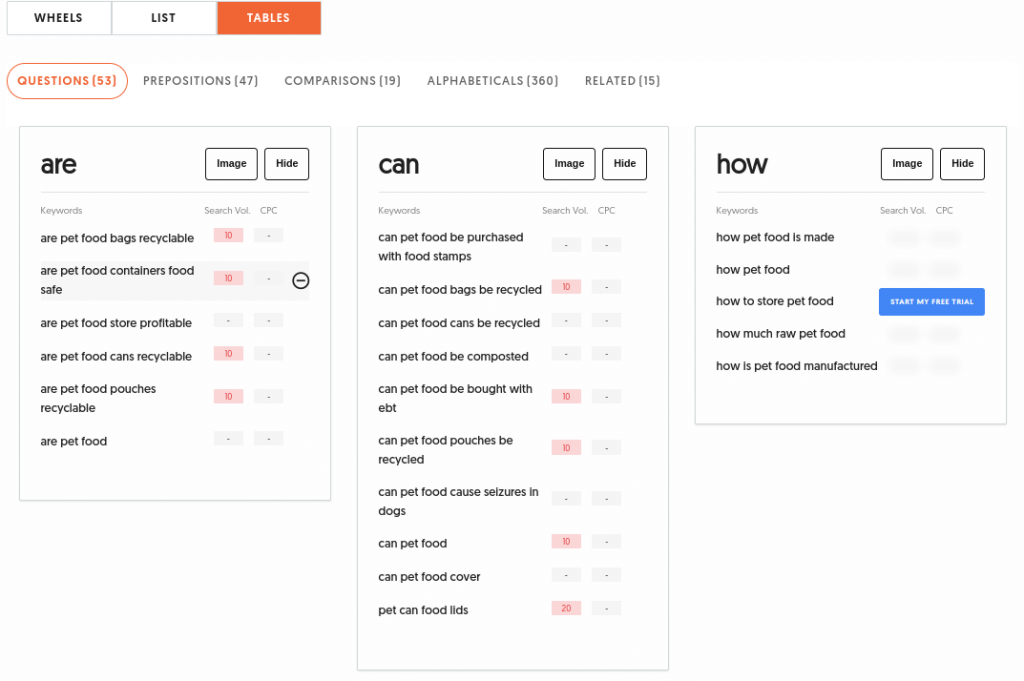
the above lists are cut off, but there are hundreds of results for this single topic!
Using the examples that are visible, we can plan the following blog posts to create a topic cluster for pet food:
- are pet food containers food safe
- how is pet food made
- how to store pet food
- can pet food be composted
Researching with Google Keyword Planner
Unlike AnswerThePublic, Google Keyword Planner has no limit on free uses each day, and gives additional insights on competition.
Here are the insights provided by Keyword Planner for our topic, pet food:
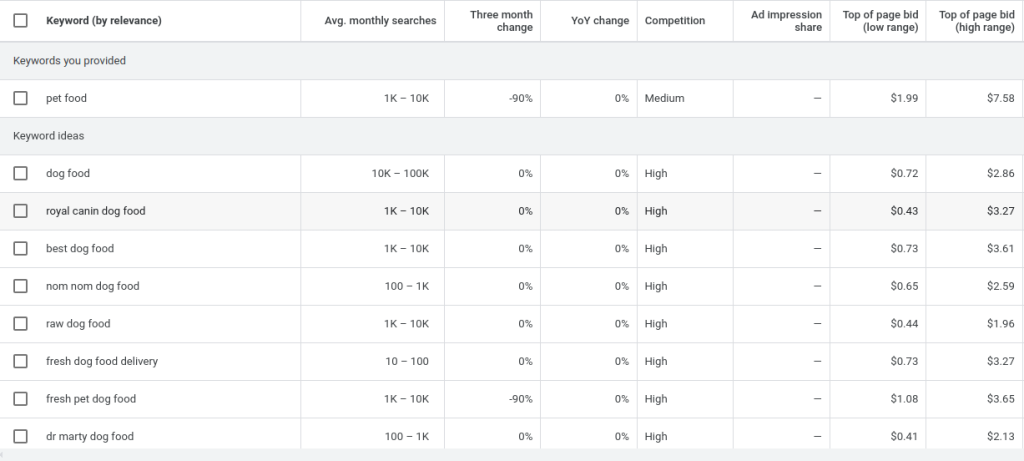
Although we get insights on competition and similar keywords, we don’t get a list of search phrases around the keyword.
For this reason, Keyword Planner is a good tool to refine our research, but AnswerThePublic is a better tool to help us build topic clusters.
Combining AnswerThePublic with Keyword Planner
Let’s use Google Keyword Planner to further research the term how is pet food made generated from AnswerThePublic:
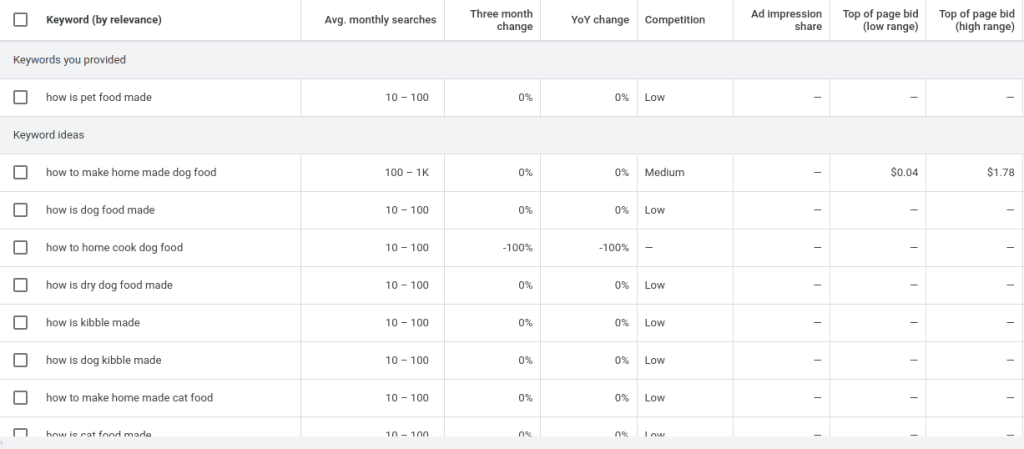
Based on the results, we see that our search term has low-competition along with insights on similar keywords.
3. Evaluating keywords
Before you start saving keywords or building new content, think about your website’s authority.
Ideally, new blogs and small websites should target low-competition keywords because they’re easier to get search results for.
However, if your website has a good backlink profile you might have enough authority to get search results for medium-high competition keywords.
In the above image we’ve also been suggested the keyword how to make home made dog food, which has more search traffic than how is pet food made, but also more competition.
Keywords with more competition tend to have more search traffic, so if you successfully rank for these keywords you’ll get a lot more organic traffic for the same amount of work.
4. Save keywords to list
Once you’ve thought about your website authority, you may save as many keywords as you like from AnswerThePublic or Keyword Planner into a list.
The format of the list doesn’t matter, but we suggest using Google Sheets because it’s free and spreadsheets tend to be more flexible.
Along with individual keywords, we also suggest you save:
- keyword search volumes
- competition
- date of research
5. Content optimization
From your list, you can now build or rewrite your web pages around selected keywords.
Be sure to mark off keywords that have already been used so that you don’t end up creating duplicate content.
After 6-12 months, we suggest that you re-visit your keyword list because search volumes and competition changes all the time.
This means you need to repeat keyword research for topics you’ve already researched, so that your content stays fresh and relevant.
