There are many reasons why your website might get a duplicate content warning.
Although we provide solutions to fix these errors before they impact your search rankings, it’s better to avoid duplicate content issues altogether.
Here are some best practices that we recommend:
Monitoring Google Search Console
As an SEO professional, Google Search Console is your bread and butter.
It’ll keep tabs of every crawled page on your website and will warn you of any errors, so it’s critical that you enable all email notifications from GSC.
To do this, navigate to your User Settings and ensure all emails are enabled under your Email Preferences:
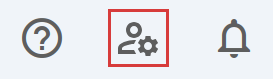
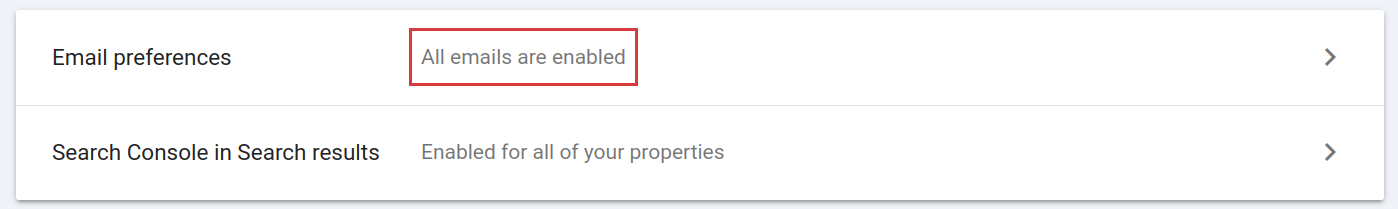
This will keep you in the loop for any duplicate content errors as well as crawling/indexing errors, status for ongoing fixes, issues with structured data, and will even provide you with a monthly snapshot of your search performance!
Regular Auditing
In addition to monitoring Search Console, it’s good practice to explore your own website whilst looking for user experience improvements.
Be sure to check your website from different devices, especially mobile.
You can generate a Lighthouse report on the Chrome internet browser, which tests things like SEO, page loading speed as well as mobile page experience.
Finally, you should regularly update your keyword list, which will help keep your content fresh.
SEO tools like SEMrush or Ahrefs automatically tracks keywords and show how you stack against competitors.
Use a CMS
A content management system (CMS) is a type of software that manages the content for a website.
It handles everything you can imagine for a website:
- content writing, editing and publishing
- URL direction
- user login
- customer transactions
… among other features!
More importantly, a CMS often solves a lot of duplicate content errors out of the box, such as automatically setting up redirects and canonicalization.
Popular CMS’s include WordPress and Shopify, each with their own ecosystem of plugins and themes.
Use an SEO Plugin
There are plenty of SEO plugins for CMS’s, such as Yoast, AIOSEO and RankMath.
If you’re not a web developer, an plugin is essential for you to streamline your SEO via
- edit meta title and meta description
- setting up a robots.txt file
- implementing structured schema for rich snippet results
As developer ourselves, even we find that having a plugin is very efficient compared to manually fixing SEO issues.
Always Give Credit
Content creators have a moral responsibility to give credit when researching or syndicating the work of others.
Additionally, your search rankings can be negatively impacted if you copy other people’s work without giving credit, because it is seen as unoriginal duplicate content.
Crediting other people’s work will not only prevent duplicate content issues, but will also support other creators while helping you build a network with other creators in your space.
